Rules
Rules provide instructions to the model for Chat, Edit, and Agent requests.
How it works
You can view the current rules by clicking the pen icon above the main toolbar:
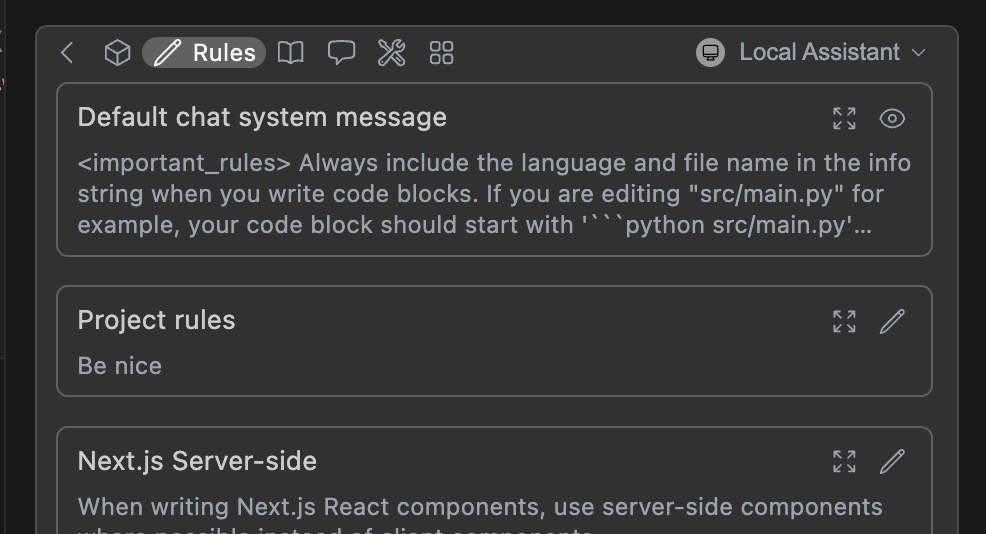
To form the system message, rules are joined with new lines, in the order they appear in the toolbar. This includes the base chat system message (see below).
Quick Start
Below is a quick example of setting up a new rule file:
- Create a folder called
.continue/rulesat the top level of your workspace - Add a file called
pirates-rule.mdto this folder. - Write the following contents to
pirates-rule.mdand save.
---
name: Pirate rule
---
- Talk like a pirate.
Now test your rules by asking a question about a file in chat.
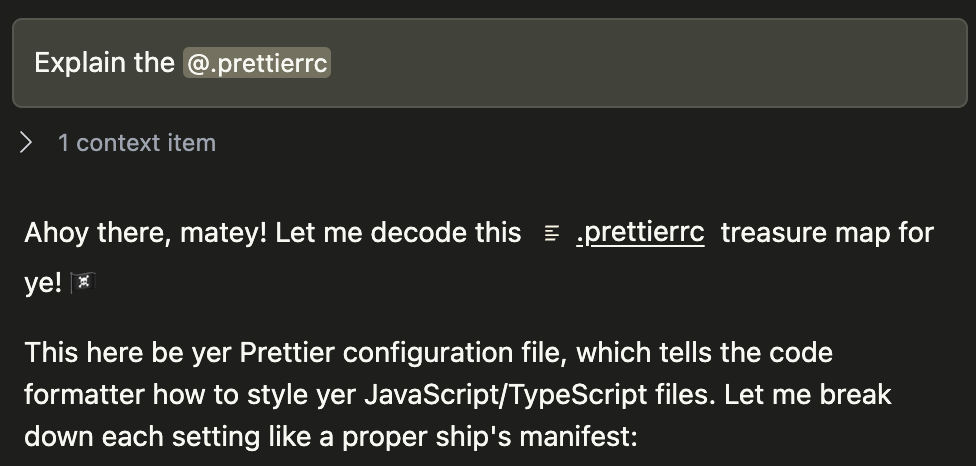
Creating rules blocks
Rules can be added locally using the "Add Rules" button while viewing the Local Assistant's rules.
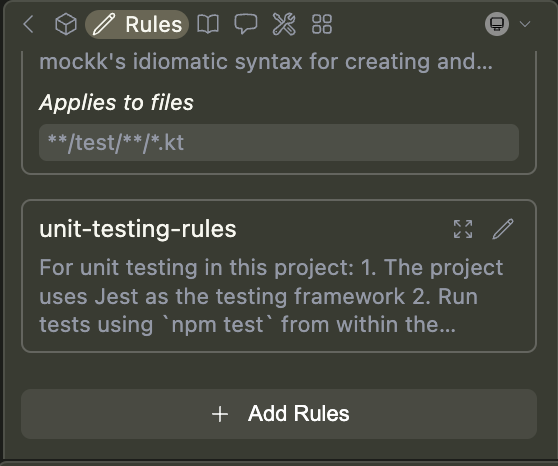
When in Agent mode, you can prompt the agent to create a rule for you using the create_rule_block tool if enabled.
For example, you can say "Create a rule for this", and a rule will be created for you in .continue/rules based on your conversation.
Rules can also be added to an Assistant on the Continue Hub.
Explore available rules here, or create your own in the Hub.
Syntax
Rules were originally defined in YAML format (demonstrated below), but we introduced Markdown for easier editing. While both are still supported, we recommend Markdown.
Rules blocks can be simple text, written in YAML configuration files, or as Markdown (.md) files. They can have the following properties:
name(required for YAML): A display name/title for the ruleglobs(optional): When files are provided as context that match this glob pattern, the rule will be included. This can be either a single pattern (e.g.,"**/*.{ts,tsx}") or an array of patterns (e.g.,["src/**/*.ts", "tests/**/*.ts"]).regex(optional): When files are provided as context and their content matches this regex pattern, the rule will be included. This can be either a single pattern (e.g.,"^import .* from '.*';$") or an array of patterns (e.g.,["^import .* from '.*';$", "^export .* from '.*';$"]).description(optional): A description for the rule. Agents may read this description whenalwaysApplyis false to determine whether the rule should be pulled into context.alwaysApply: Determines whether the rule is always included. Behavior is described below:true: Always included, regardless of file contextfalse: Included if globs exist AND match file context, or the agent decides to pull the rule into context based on it's descriptionundefined(default behavior): Included if no globs exist OR globs exist and match
- Markdown
- YAML
---
name: Documentation Standards
globs: docs/**/*.{md,mdx}
alwaysApply: false
description: Standards for writing and maintaining Continue Docs
---
# Continue Docs Standards
- Follow Docusaurus documentation standards
- Include YAML frontmatter with title, description, and keywords
- Use consistent heading hierarchy starting with h2 (##)
- Include relevant Admonition components for tips, warnings, and info
- Use descriptive alt text for images
- Include cross-references to related documentation
- Reference other docs with relative paths
- Keep paragraphs concise and scannable
- Use code blocks with appropriate language tags
name: Documentation Standards
version: 1.0.0
schema: v1
rules:
- name: Documentation Standards
globs: docs/**/*.{md,mdx}
alwaysApply: false
rule: >
- Follow Docusaurus documentation standards
- Include YAML frontmatter with title, description, and keywords
- Use consistent heading hierarchy starting with h2 (##)
- Include relevant Admonition components for tips, warnings, and info
- Use descriptive alt text for images
- Include cross-references to related documentation
- Reference other docs with relative paths
- Keep paragraphs concise and scannable
- Use code blocks with appropriate language tags
.continue/rules folder
You can create project-specific rules by adding a .continue/rules folder to the root of your project and adding new rule files.
---
name: New rule
---
Always give concise responses
This is also done when selecting "Add Rule" in the Assistant settings. This will create a new folder in .continue/rules with a default file named new-rule.md.
Examples
If you want concise answers:
---
name: Always give concise answers
---
Please provide concise answers. Don't explain obvious concepts.
You can assume that I am knowledgable about most programming topics.
If you want to ensure certain practices are followed, for example in React:
---
name: Always use functional components
---
Whenever you are writing React code, make sure to
- use functional components instead of class components
- use hooks for state management
- define an interface for your component props
- use Tailwind CSS for styling
- modularize components into smaller, reusable pieces
Chat System Message
Continue includes a simple default system message for Chat and Agent requests, to help the model provide reliable codeblock formats in its output.
This can be viewed in the rules section of the toolbar (see above), or in the source code here.
Advanced users can override this system message for a specific model if needed by using chatOptions.baseSystemMessage. See the config.yaml reference.
.continuerules
.continuerules will be deprecated in a future release. Please use the .continue/rules folder instead.
You can create project-specific rules by adding a .continuerules file to the root of your project. This file is raw text and its full contents will be used as rules.